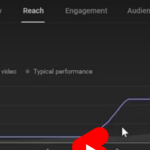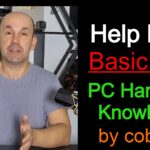IT Education
IT Education Video Content
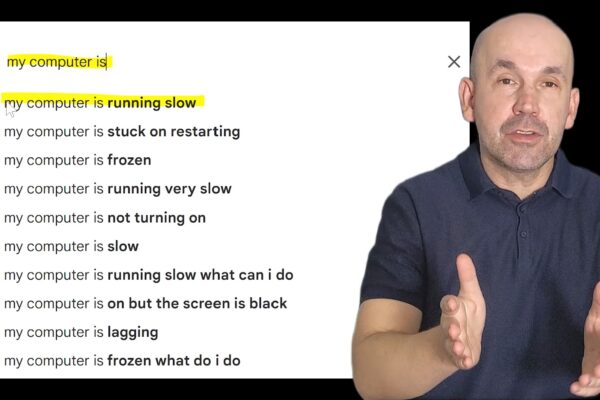
web’s most searched IT support question “my computer is…”
web’s most searched IT support question “my computer is…”
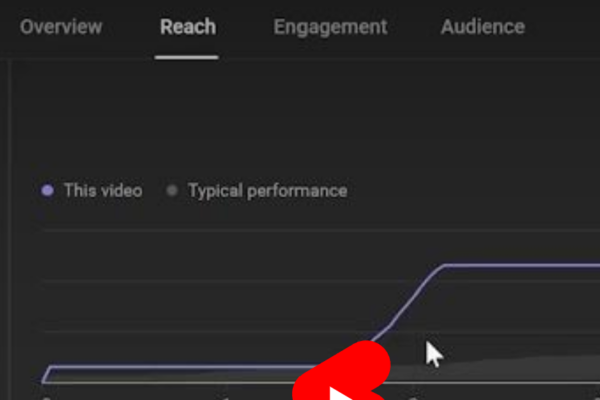
Here is why wide format videos for YouTube are waste of time for beginners
Here is why wide format videos for YouTube are waste of time for beginners
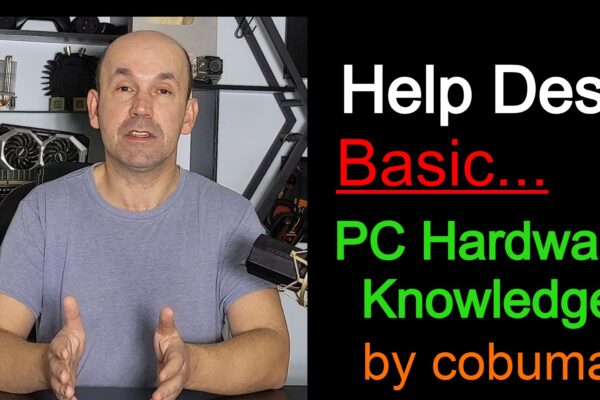
Help Desk Basic Hardware Knowledge Requirements – Training Video – Free Course
Help Desk Basic Hardware Knowledge Requirements – Training Video – Free Course

Secret of IT Professionals, The most common error in IT Support is BSOD and how to troubleshoot.
Secret of IT Professionals, The most common error in IT Support is BSOD and how to troubleshoot.

Top 20 Desktop Support and Help Desk Interview Questions with Answers Complete Guide for an entry level IT job. How to practice for an entry level IT. How to Answer Entry Level Help Desk Interview Questions and Ace the Interview, free study
Top 20 Desktop Support and Help Desk Interview Questions with Answers Complete Guide for an entry level IT job. How to practice for an entry level IT. How to Answer Entry Level Help Desk Interview Questions and Ace the Interview, free study

Secret of IT Professionals, How to memorize everything Free Course
Secret of IT Professionals, How to memorize everything Free Course Why taking notes in IT Support makes you a Professional Free Course How to effectively create pdf IT support instructions that anybody can follow Free Course

Some VPN advertising is fake here is how and why.
Some VPN advertising is fake here is how and why.Is my browsing data safe with VPN?Can VPN keep you safe from computer viruses?

Why is Windows 10 going away and what can you do about it. Say goodbye to Windows 10
Why is Windows 10 going away and what can you do about it. Say goodbye to Windows 10. The downsides of upgrading to Windows 11, and some positive things? Windows 10 end of life and why switch to Windows 11 OS?
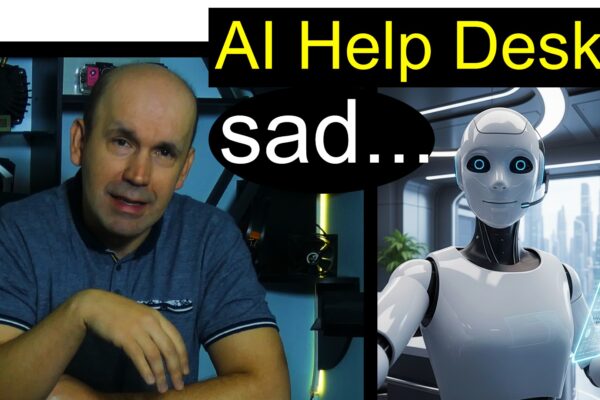
Here is how AI is replacing entry level IT jobs
Here is how AI is replacing entry level IT jobs

IT PRO TIP: Rebuilding Computer Login Profile can Fix all of the computer issues
IT PRO TIP: Rebuilding Computer Login Profile can Fix all of the computer issues
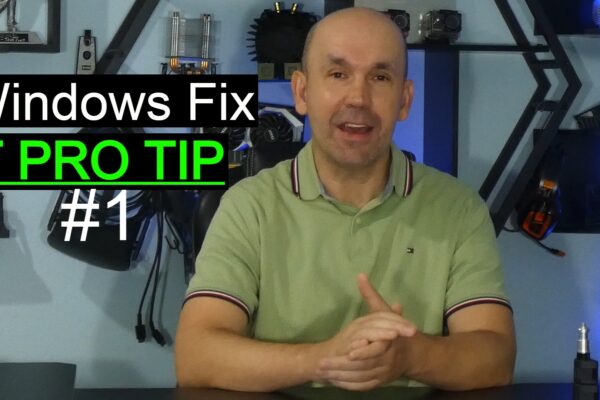
IT PRO TIP: How to Fix broken Windows Files with Command Prompt or PowerShell
IT PRO TIP: How to Fix broken Windows Files with Command Prompt or PowerShell

Gain access to Developer Instance of ServiceNow for free ticketing system with Help Desk Training?
Gain access to Developer Instance of ServiceNow for free ticketing system with Help Desk Training?
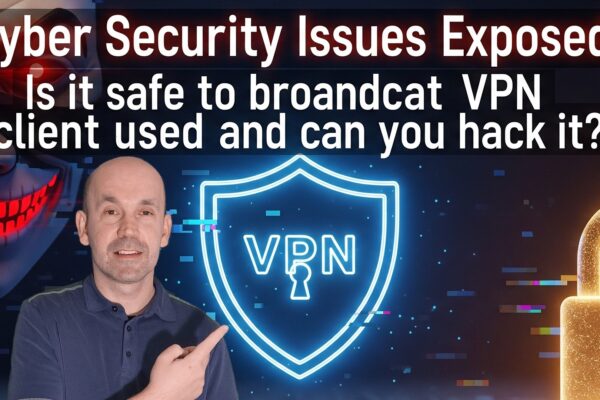
Cyber Security Issues Exposed: Is it safe to broadcast VPN client used and can you hack it?
Cyber Security Issues Exposed: Is it safe to broadcast VPN client used and can you hack it?

How to upgrade GPU Video Card, Training Course for IT, RTX 2060 to RTX 5070 benchmark.
How to upgrade GPU Video Card, Training Course for IT, RTX 2060 to RTX 5070 benchmark. Amazon buy link: https://amzn.to/4lXyQXE

Getting started with Computer Lab, Configuring Print Server, IP Reservation, DNS entry, Free Course
Getting started with Computer Lab, Configuring Print Server, IP Reservation, DNS entry, Free Learning Course
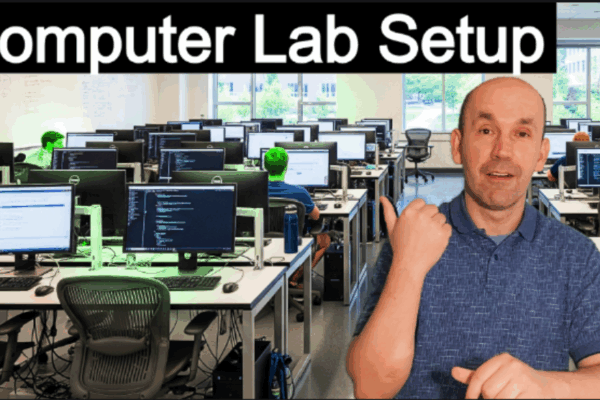
Getting started with Computer Lab for Active Directory Users and Computers, Free Learning Course.
Getting started with Computer Lab for Active Directory Users and Computers, Free Learning Course.

The right way to use AI in Help Desk and IT in general. This changes everything. sesame ai maya
The right way to use AI in Help Desk and IT in general. This changes everything. #sesameai

Crash Course, Microsoft 365, Users, Intune, Azure, Provisioning, Device Management
Crash Course, Microsoft 365, Users, Intune, Azure, Provisioning, Device Management

How to Answer Entry Level Help Desk Interview Questions and Ace the Interview, free study guide
✅ 1️⃣ “Tell me about yourself.” Sample Answer: ✅ 2️⃣ “Why do you want to work in IT/help desk support?” Sample Answer: ✅ 3️⃣ “How would you handle an angry or frustrated user?” Sample Answer: ✅ 4️⃣ “How do you explain a technical solution to someone non-technical?” Sample Answer: ✅ 5️⃣ “What steps would you…
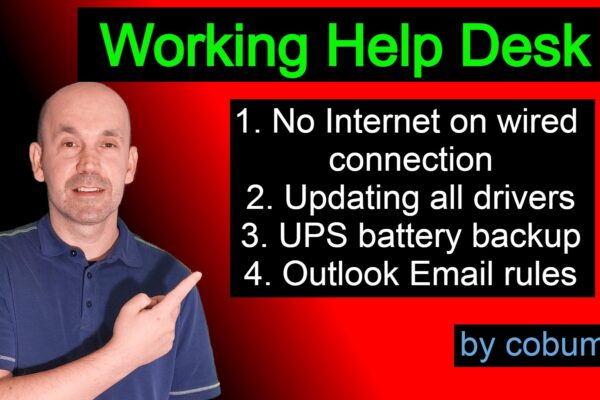
Working Help Desk, No internet on wired rj45, update all drivers, UPS backup explained, email rules
Working Help Desk, No internet on wired rj45, update all drivers, UPS backup explained, email rules
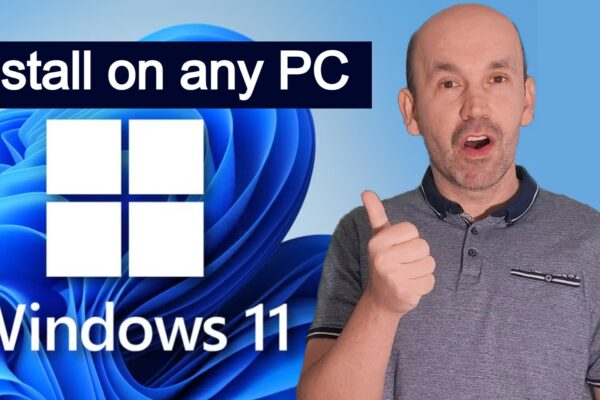
How to install Windows 11 on any computer before Windows 10 October 14, 2025 end of life
How to install Windows 11 on any computer before Windows 10 October 14, 2025 end of life

US Government Cyber Security Questions and Answers for Businesses Federal Trade Commission
US Government Cyber Security Questions and Answers for Businesses Federal Trade Commission

Fix for PaperStream TWAIN Fujitsu fi-6110, fi-6130, fi-6140, fi-4, fi-5,fi-7, fi-8 Windows 11 error
Fix for PaperStream TWAIN Fujitsu fi-6110, fi-6130, fi-6140, fi-4, fi-5,fi-7, fi-8 Windows 11 error

Required ServiceNow Knowledge to Work in IT, Help Desk Incident Management Free Training Course
Required ServiceNow Knowledge to Work in IT, Help Desk Incident Management Free Training Course