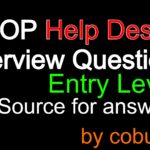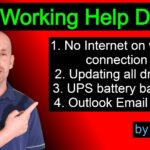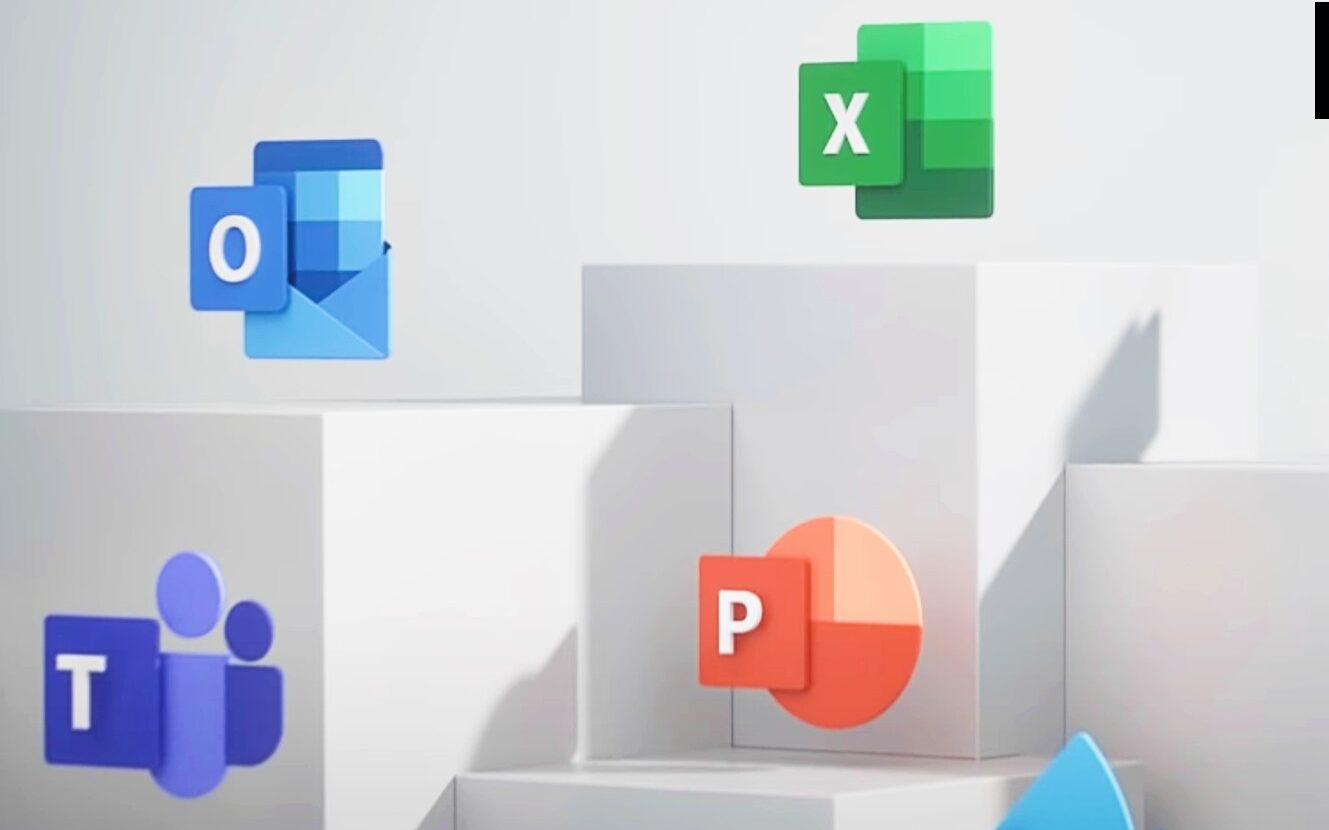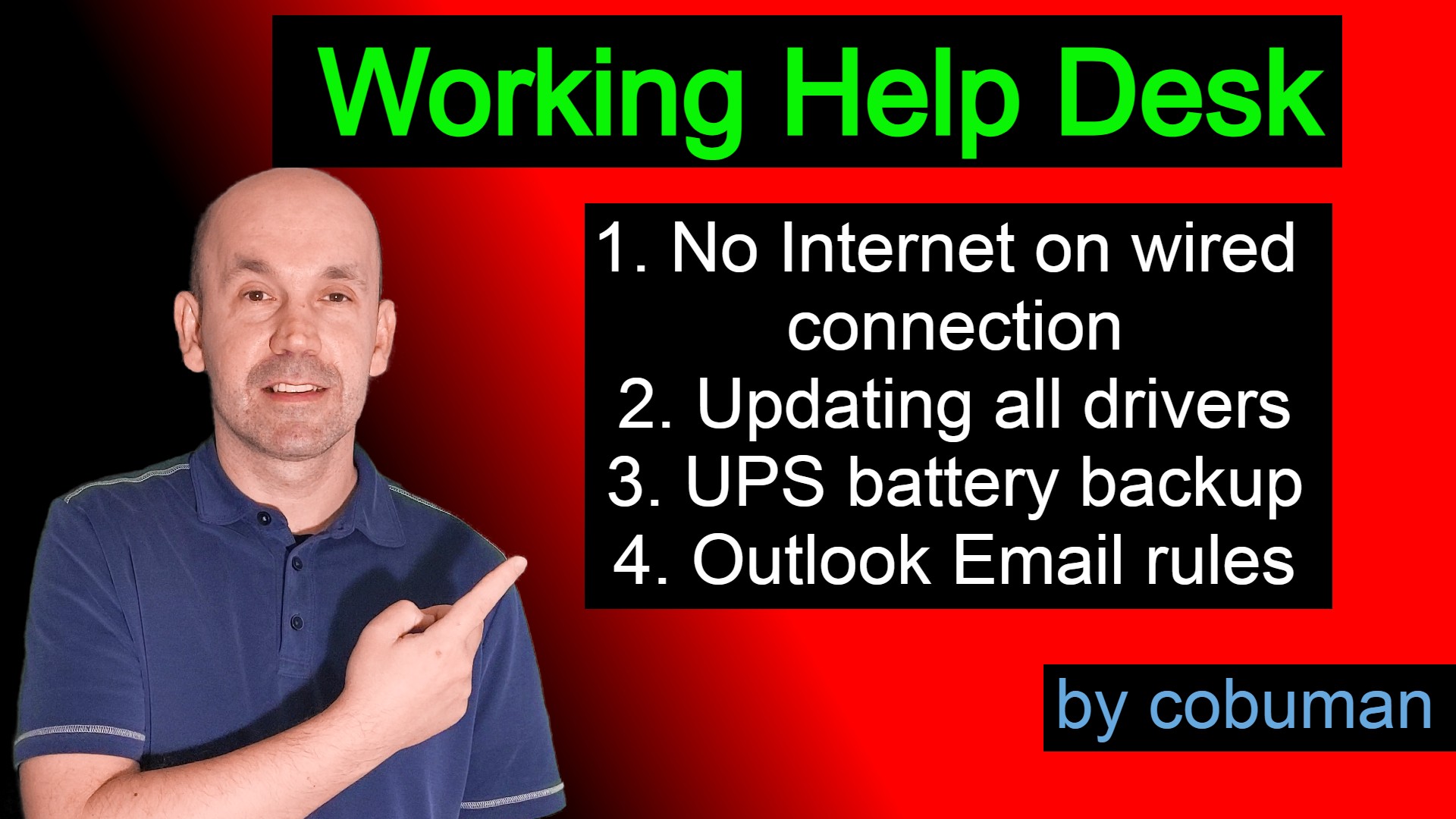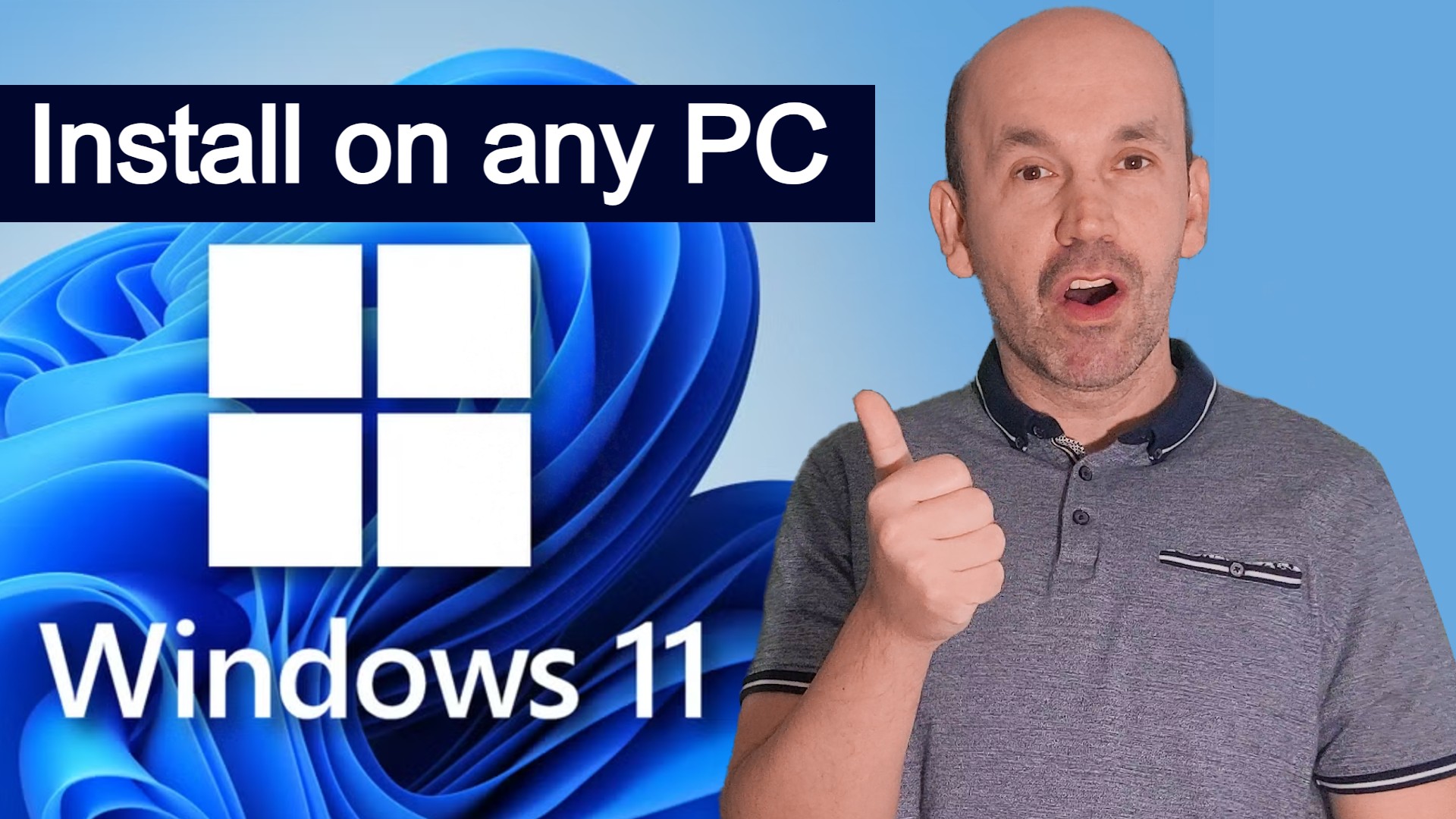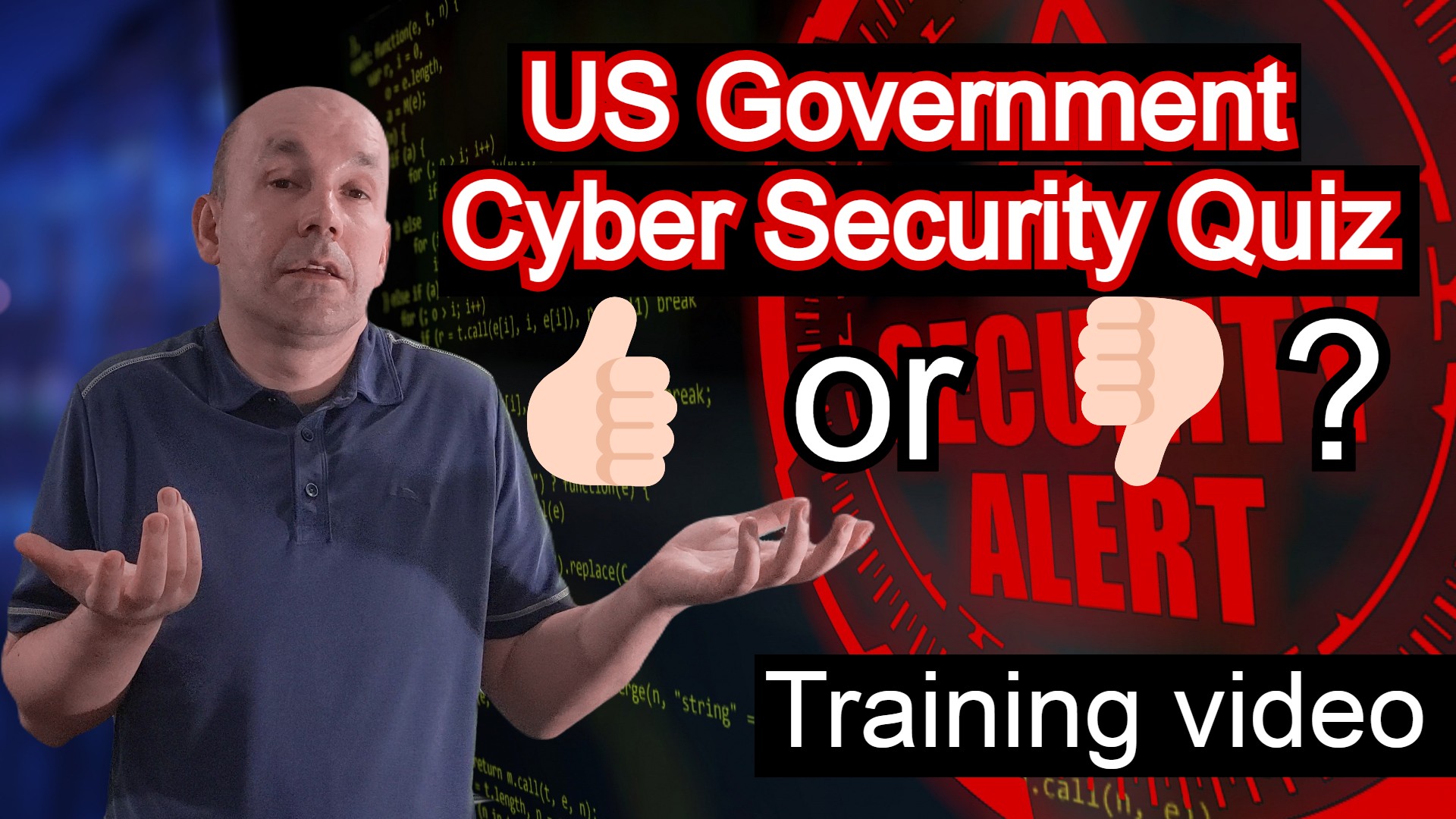Microsoft Office 365 is a suite of productivity applications that includes Word, Excel, PowerPoint, Outlook, and more. It is a powerful tool for both personal and professional use, allowing users to create and edit documents, spreadsheets, presentations, and emails. If you want to install Microsoft Office 365 at home or work, here is a step-by-step guide to help you.
Step 1: Choose Your Plan There are several plans available for Microsoft Office 365, including Home, Personal, Business, and Enterprise. The Home and Personal plans are suitable for individuals and families, while the Business and Enterprise plans are designed for small to large organizations. Choose the plan that best fits your needs.
Step 2: Sign Up for Microsoft Office 365 Once you have chosen your plan, sign up for Microsoft Office 365. Go to the Microsoft website and select the plan you want to purchase. Follow the on-screen instructions to create an account and complete the purchase.
Step 3: Download and Install After you have purchased the plan, you will be prompted to download and install Microsoft Office 365. Click the “Install” button to start the download process. Once the download is complete, double-click the downloaded file to begin the installation.
Step 4: Sign In When the installation is complete, open any of the applications such as Word, Excel, or PowerPoint. You will be prompted to sign in using the email address and password you used to sign up for Microsoft Office 365.
Step 5: Start Using Microsoft Office 365 Once you have signed in, you can start using Microsoft Office 365. Explore the different applications and features available and get started on your projects.
In conclusion, installing Microsoft Office 365 is a straightforward process that can be done in a few easy steps. It is a powerful suite of applications that can enhance your productivity and simplify your work. Whether you are using it for personal or professional purposes, Microsoft Office 365 is an excellent investment that can help you achieve your goals.