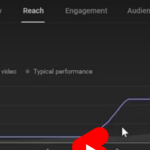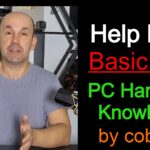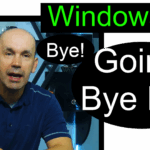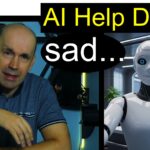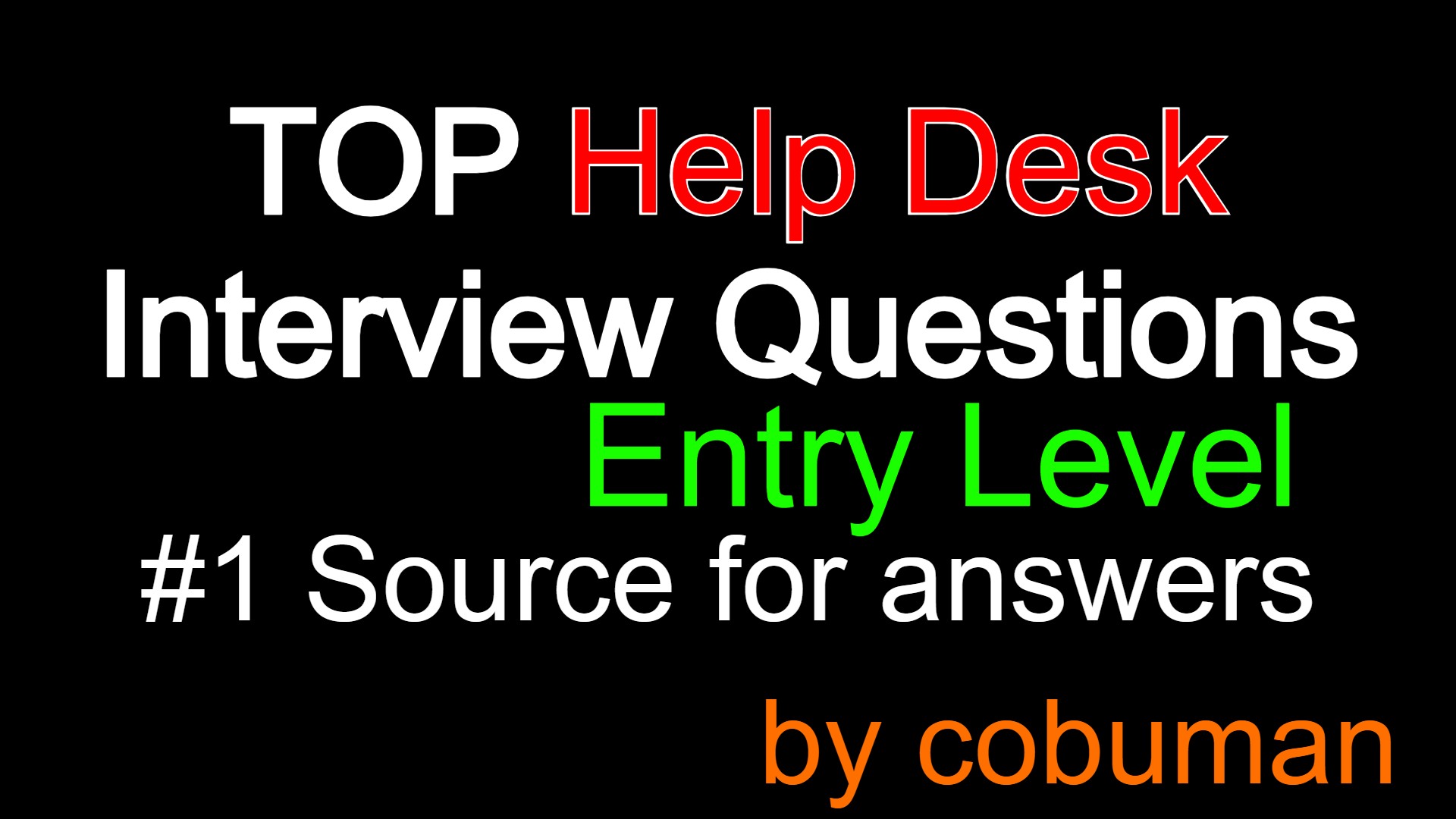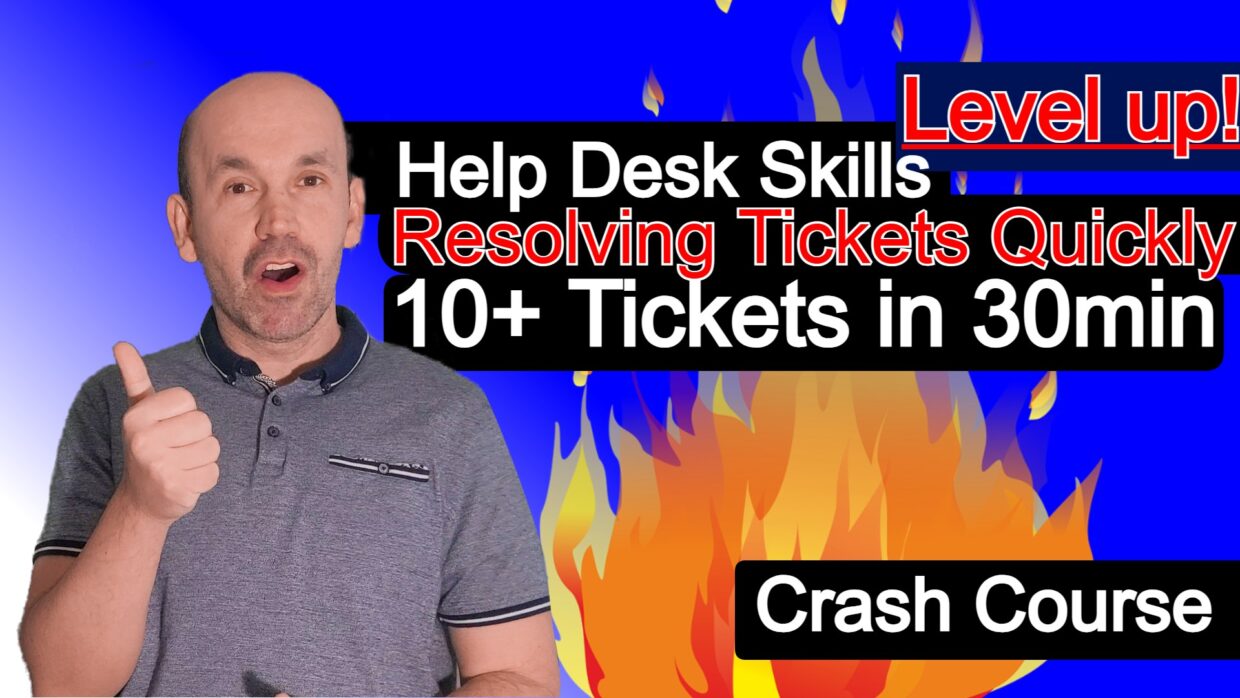In the world of information technology, troubleshooting is an essential skill that is highly valued by employers. IT professionals must be able to diagnose and fix issues that arise with hardware, software, and network systems. The ability to troubleshoot efficiently can be the difference between success and failure in this field. The Free Troubleshooting Learning Course aims to provide entry-level IT professionals with the necessary skills to diagnose and fix common IT issues.
One of the key topics covered in the course is VPN issues. VPNs, or virtual private networks, are a critical part of many modern businesses, allowing employees to access company resources securely from remote locations. However, VPN connections can sometimes fail, resulting in a loss of connectivity. The course teaches students how to diagnose and fix common VPN connection issues, allowing them to get back online quickly.
Another common issue in today’s remote work environment is Zoom issues. Zoom is a video conferencing platform that has exploded in popularity over the past few years, allowing people to connect with each other from remote locations. However, technical issues can sometimes arise, such as problems with audio or video quality. The course covers these issues, teaching students how to troubleshoot them efficiently.
Audio issues are also a common problem in the IT field. Whether it’s a problem with a microphone, speaker, or other audio device, these issues can cause significant frustration for users. The course provides students with the knowledge and skills necessary to diagnose and fix common audio issues, allowing them to keep their systems running smoothly.
Website errors are another common issue that IT professionals must be able to diagnose and fix. From 404 errors to issues with plugins, website problems can be difficult to diagnose and fix without the proper knowledge. The course teaches students how to diagnose and fix these issues, allowing them to keep websites up and running smoothly.
Monitor not working problems are also covered in the course. A non-functioning monitor can be a significant issue, preventing users from being able to work efficiently. The course teaches students how to diagnose and fix common monitor issues, allowing them to keep their systems running smoothly.
Finally, the course covers Win OS installation issues. Installing a new operating system can be a challenging task, and there are many potential issues that can arise during the process. The course provides students with the knowledge and skills necessary to diagnose and fix common installation issues, allowing them to get new systems up and running quickly and efficiently.
In summary, the Free Troubleshooting Learning Course covers a range of essential topics for entry-level IT professionals, including VPN issues, Zoom issues, audio issues, website errors, monitor not working problems, and Win OS installation issues. By providing students with the necessary knowledge and skills to diagnose and fix these common IT issues, the course sets them up for success in their future IT careers.