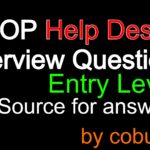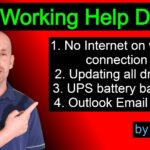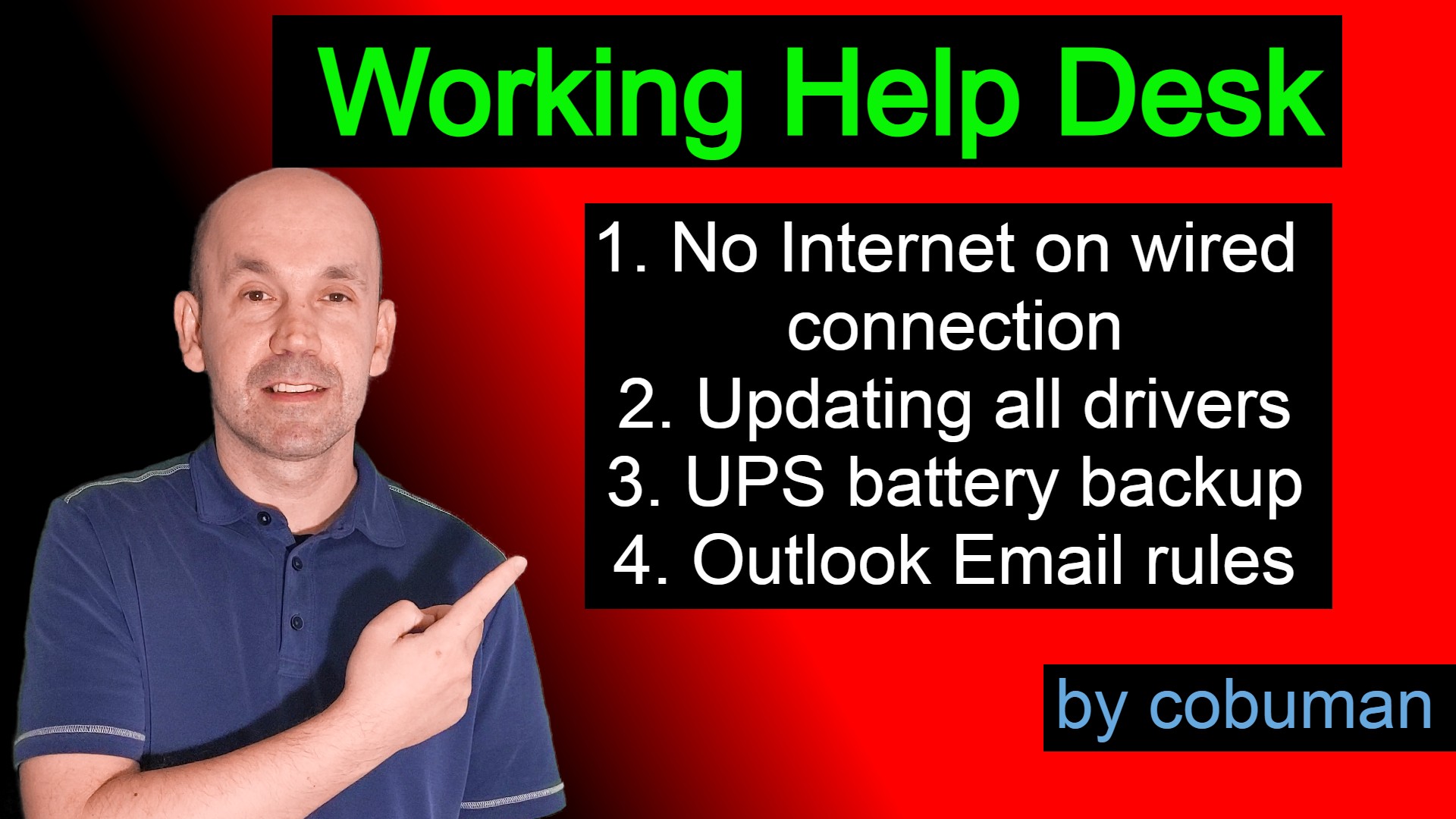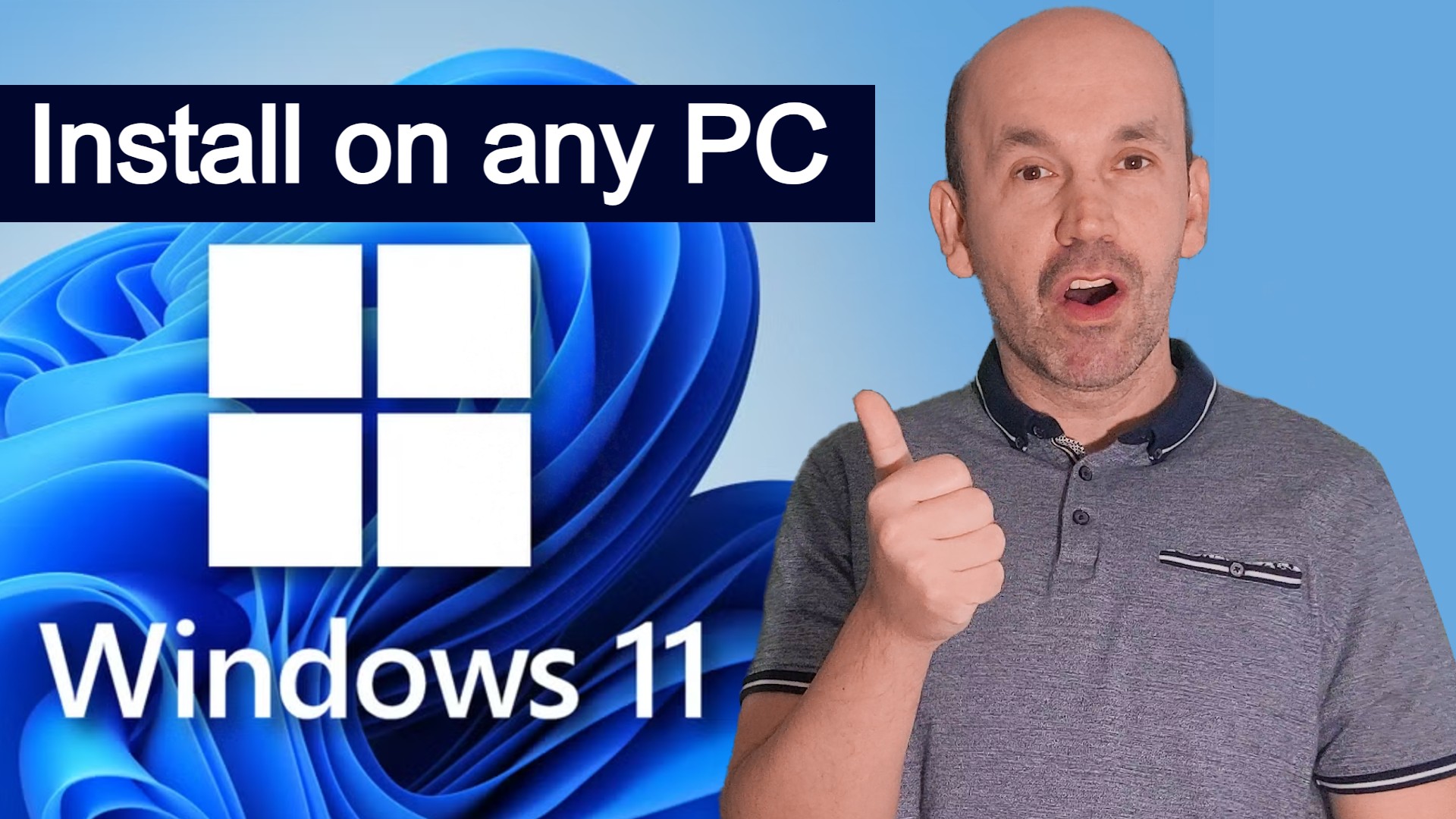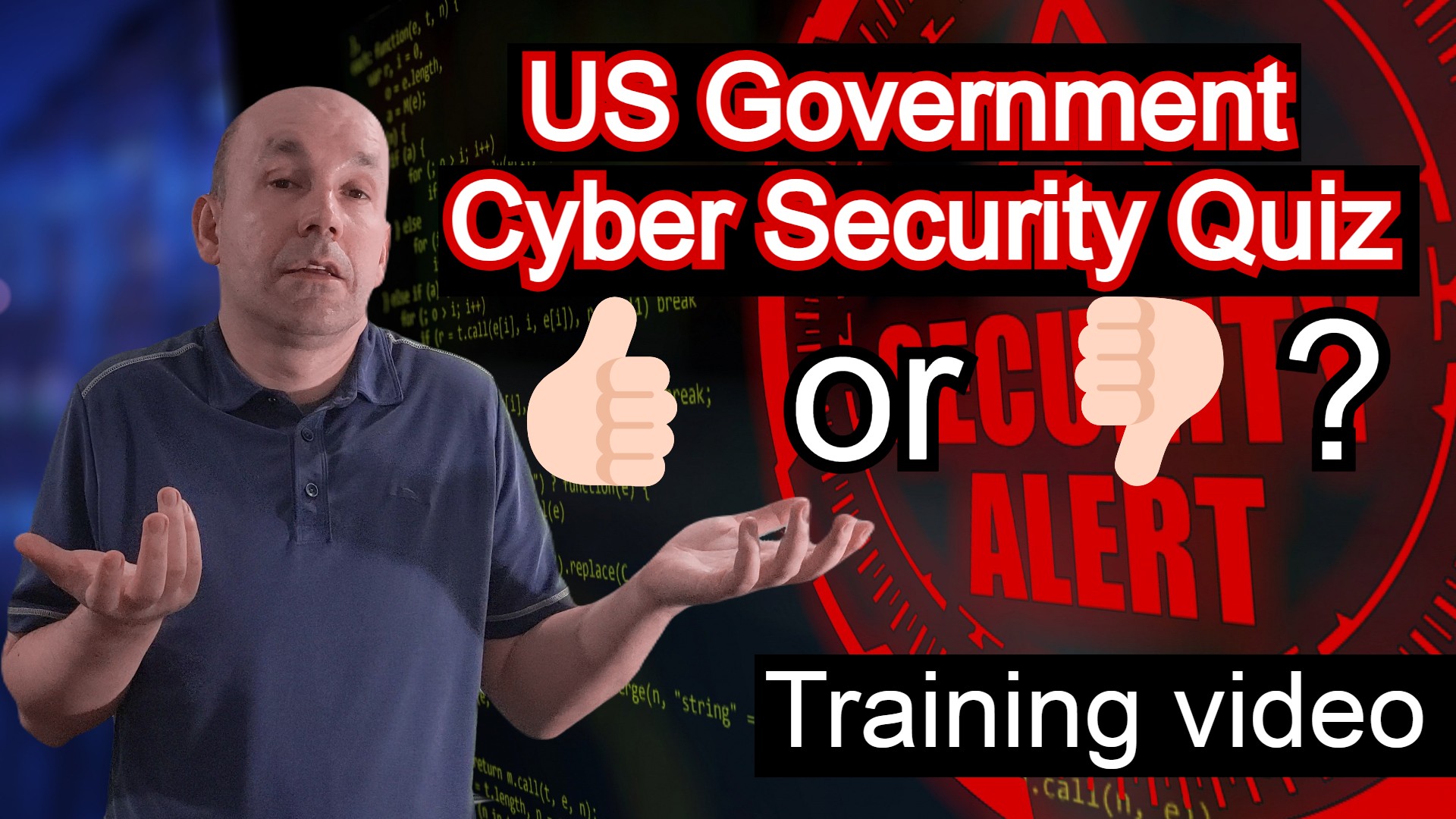If you’re looking to get into the IT field, it’s important to have a strong foundation in troubleshooting common issues. One tool that can help you diagnose problems is the Command Prompt, or CMD. In this video course, we will cover the basics of using CMD for troubleshooting, specifically focusing on three commands: PING, TRACERT, and the Reliability Monitor.
First, we’ll cover PING, which is used to test connectivity between two devices on a network. By entering a website or IP address into CMD followed by the PING command, you can determine if your computer can successfully connect to that address. This is a great tool for diagnosing internet connectivity issues, such as slow or unresponsive websites.
Next, we’ll cover TRACERT, which is used to trace the route that data takes between your computer and a remote device. This is helpful for identifying where a connection issue might be occurring. By entering a website or IP address into CMD followed by the TRACERT command, you can see the path that data takes and identify any points of failure. This is especially helpful for diagnosing network issues within a company or organization.
Finally, we’ll cover the Reliability Monitor, which provides a detailed log of system and application crashes on your computer. This tool can help you identify patterns in crashes and pinpoint the cause of the issue. It’s important to regularly check the Reliability Monitor to ensure your computer is running smoothly and to troubleshoot any issues that arise.
Throughout the course, we’ll provide step-by-step instructions for using each of these tools and real-world examples of how they can be used to troubleshoot common issues. We’ll also cover best practices for troubleshooting, such as testing one variable at a time and keeping detailed notes of your findings.
By mastering the basics of troubleshooting with CMD, you’ll be better equipped to handle a variety of IT issues that may arise in your future job. This course is perfect for beginners who are just starting out in the IT field and want to build a strong foundation in troubleshooting skills. With the skills and knowledge you’ll gain from this course, you’ll be one step closer to achieving your career goals in IT.