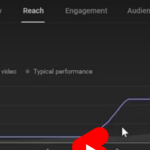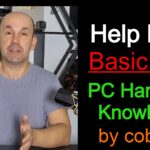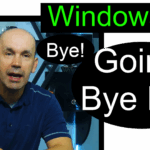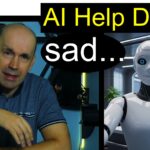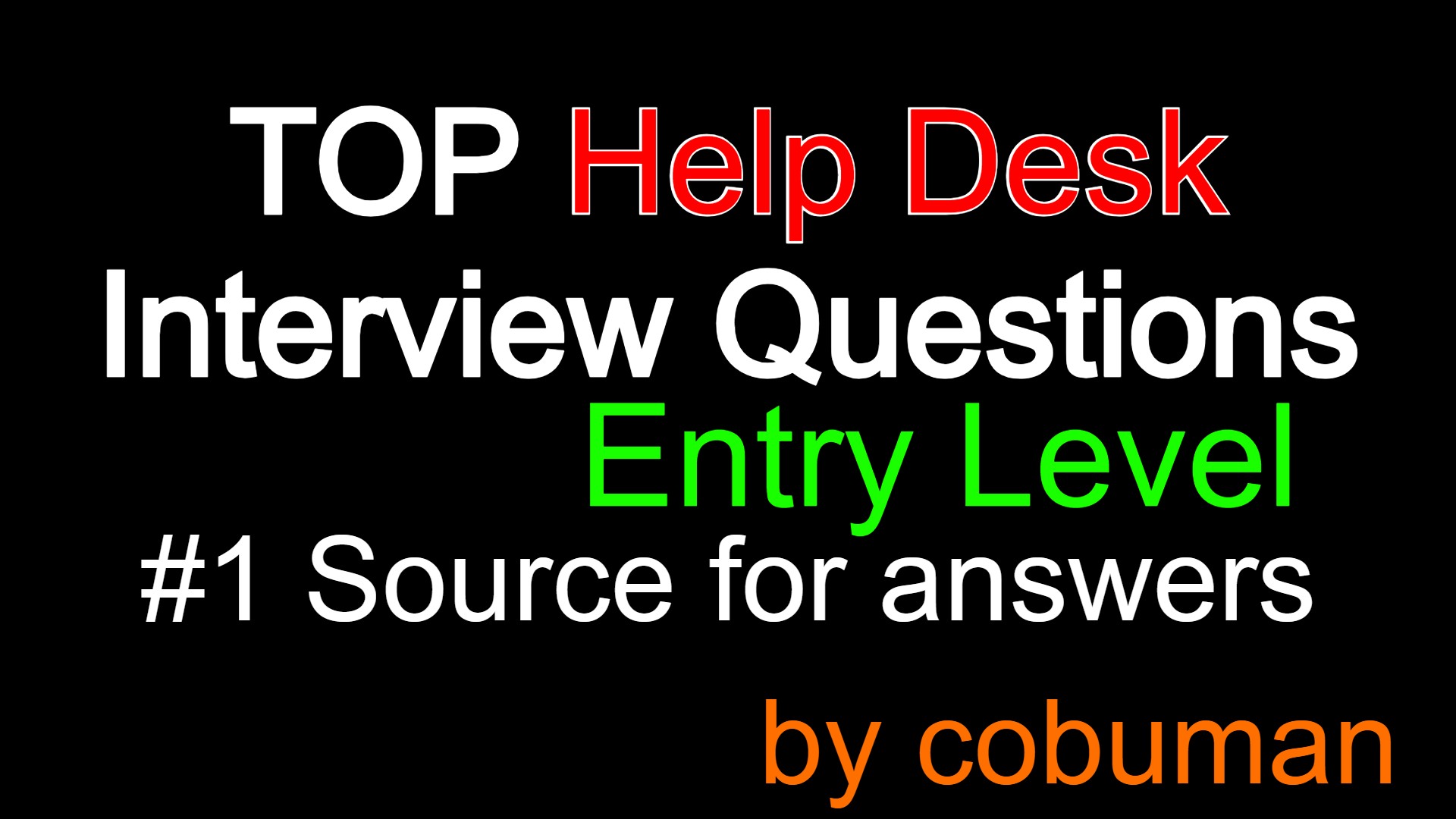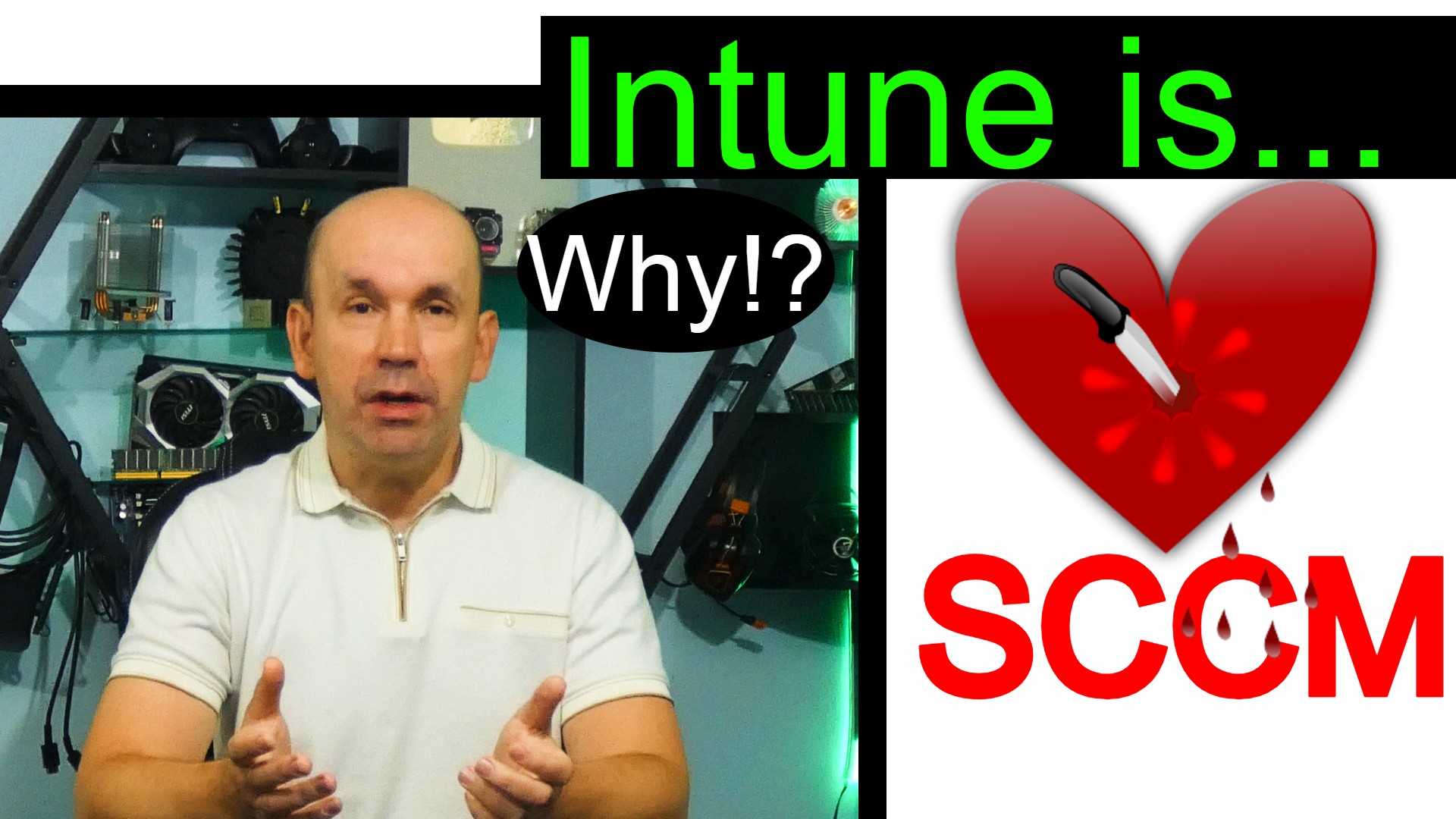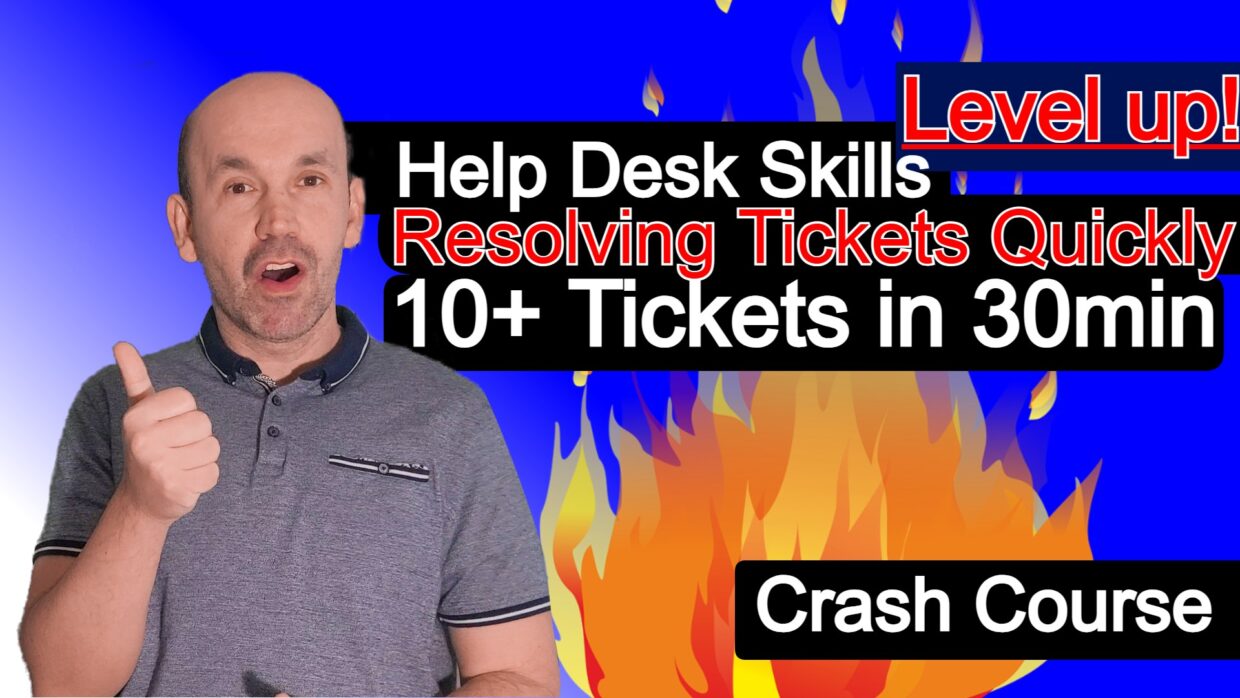✅ 1️⃣ “Tell me about yourself.”
Sample Answer:
“I recently completed [my IT certification / my degree / high school] and I’ve always enjoyed helping people solve technology issues. Even before applying for this role, I was the ‘go-to’ person among family and friends for computer problems. I’m looking to start my IT career in a role where I can use my troubleshooting skills and grow with a team that values good customer service.”✅ 2️⃣ “Why do you want to work in IT/help desk support?”
Sample Answer:
“I really enjoy solving problems and explaining technology in simple terms. I think the help desk is a perfect starting point to build strong technical skills while helping people directly. It’s rewarding to take someone’s stressful problem and make it easy for them.”✅ 3️⃣ “How would you handle an angry or frustrated user?”
Sample Answer:
“First, I’d stay calm and let them explain what’s wrong without interrupting. I’d show empathy—like saying, ‘I understand this must be frustrating.’ Then I’d reassure them I’ll do my best to solve it or find someone who can. Keeping them updated is key so they know they’re not being ignored.”✅ 4️⃣ “How do you explain a technical solution to someone non-technical?”
Sample Answer:
“I’d avoid jargon and use simple language. I might use analogies if it helps—like describing a network connection as ‘pipes carrying data.’ I’d also check if they understand after explaining. My goal is to make them feel confident, not confused.”✅ 5️⃣ “What steps would you take to fix a computer that won’t turn on?”
Sample Answer:
“I’d check if it’s plugged in and if the outlet works. Then I’d look for lights or fan sounds. If it’s a laptop, I’d try removing the battery or using a different charger. If nothing works, I’d note what I checked and escalate it.”✅ 6️⃣ “What would you do if you didn’t know how to fix an issue?”
Sample Answer:
“I’d first look for documentation or knowledge base articles. If I still can’t figure it out, I’d ask a more experienced teammate or escalate it. I’d make sure the user knows I’m working on it and follow up.”✅ 7️⃣ “Describe a time you solved a problem for someone.”
Sample Answer: (Even non-work examples are OK for entry-level)
“My friend couldn’t connect to Wi-Fi before an online class. I guided her over the phone to restart her router, forget and re-add the network, and check for updates. She was relieved it worked, and it made me realize how much I enjoy helping people with tech.”✅ 8️⃣ “How do you prioritize multiple tickets?”
Sample Answer:
“I’d check which tickets are urgent or have service-level deadlines. If someone can’t work at all, that’s a top priority. I’d communicate delays for less urgent tickets, and make sure everything is updated in the ticket system.”✅ 9️⃣ “How do you document your work?”
Sample Answer:
“I’d write clear notes in the ticket—what the issue was, steps I tried, and the result. This helps anyone else understand what was done and prevents repeated work.”✅ 10️⃣ “Why should we hire you?”
Sample Answer:
“I have a strong interest in IT and a real desire to help people. I’m patient, I communicate clearly, and I’m eager to learn your systems and processes quickly. I know that even if I don’t know every answer right away, I’ll put in the effort to find it or ask for help.”✅ 11️⃣ “What are your strengths and weaknesses?”
Sample Answer:
Strength: “I’m very patient with people who are frustrated or confused, and I enjoy breaking things down step by step.”
Weakness: “Sometimes I can be too detail-focused when explaining things, but I’ve been working on tailoring my answers to what the user really needs.”✅ 12️⃣ “What do you do to stay current with technology?”
Sample Answer:
“I read IT blogs and forums, watch YouTube tutorials, and I’m planning to get [CompTIA A+, Google IT Support cert, etc.] to build my skills even further.”