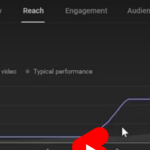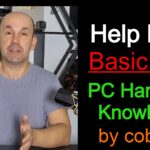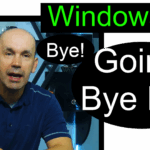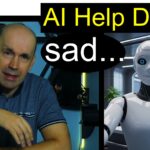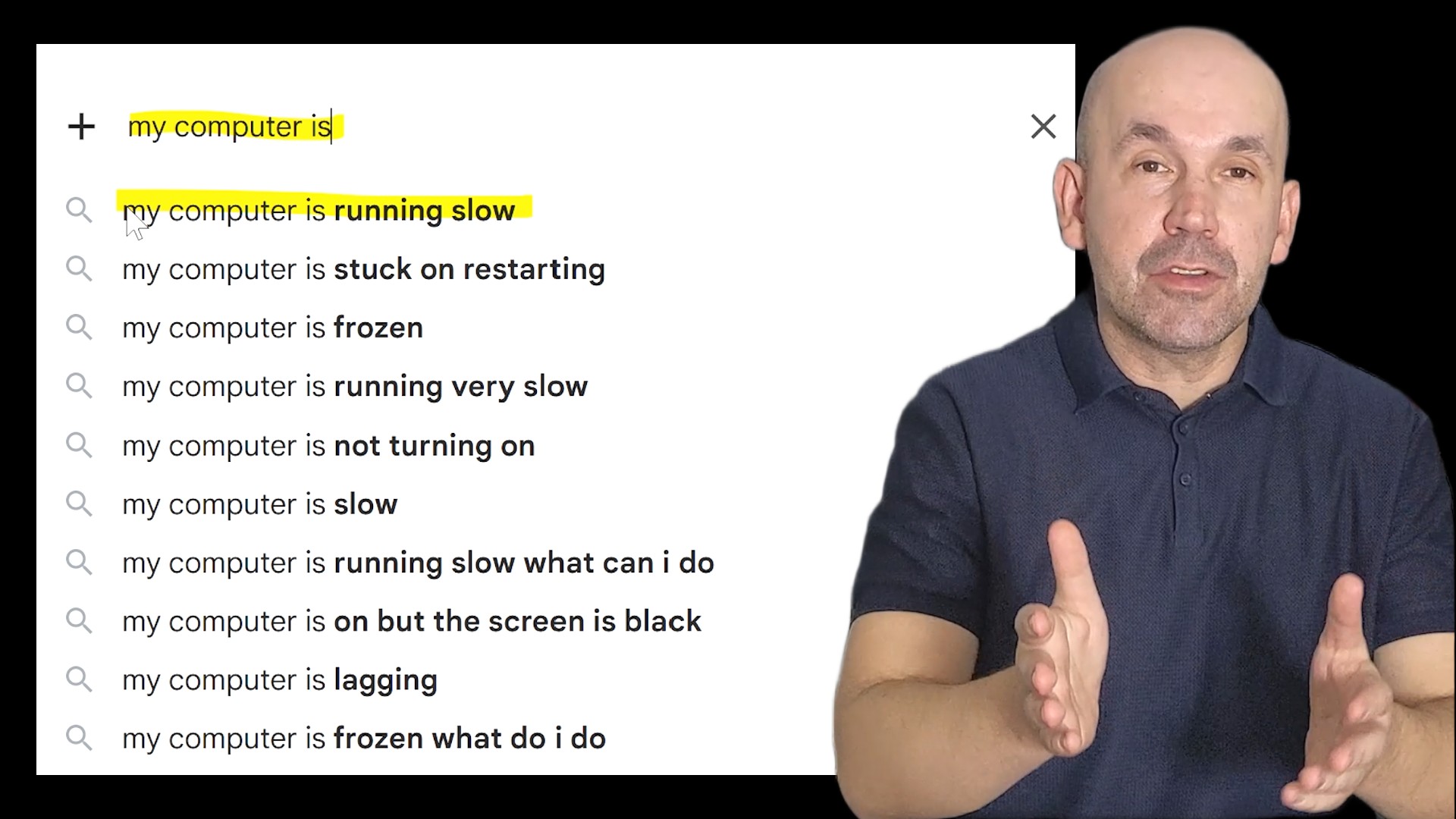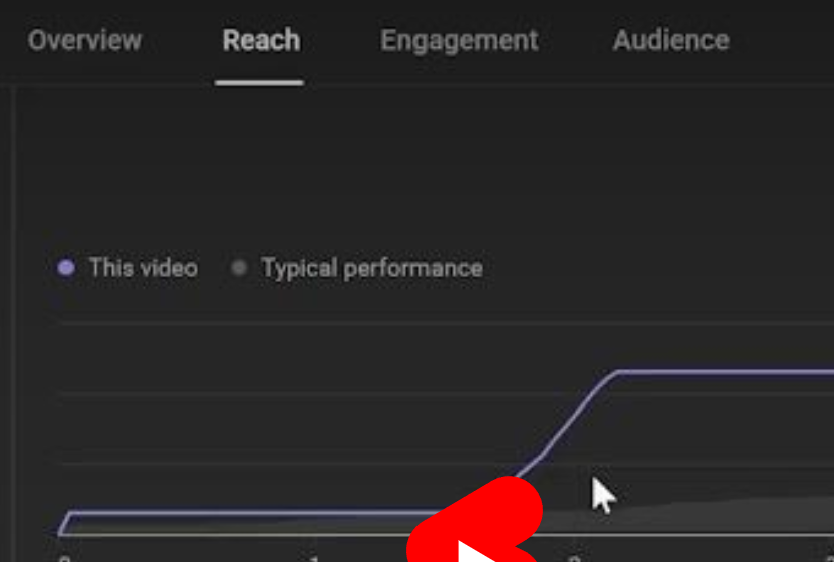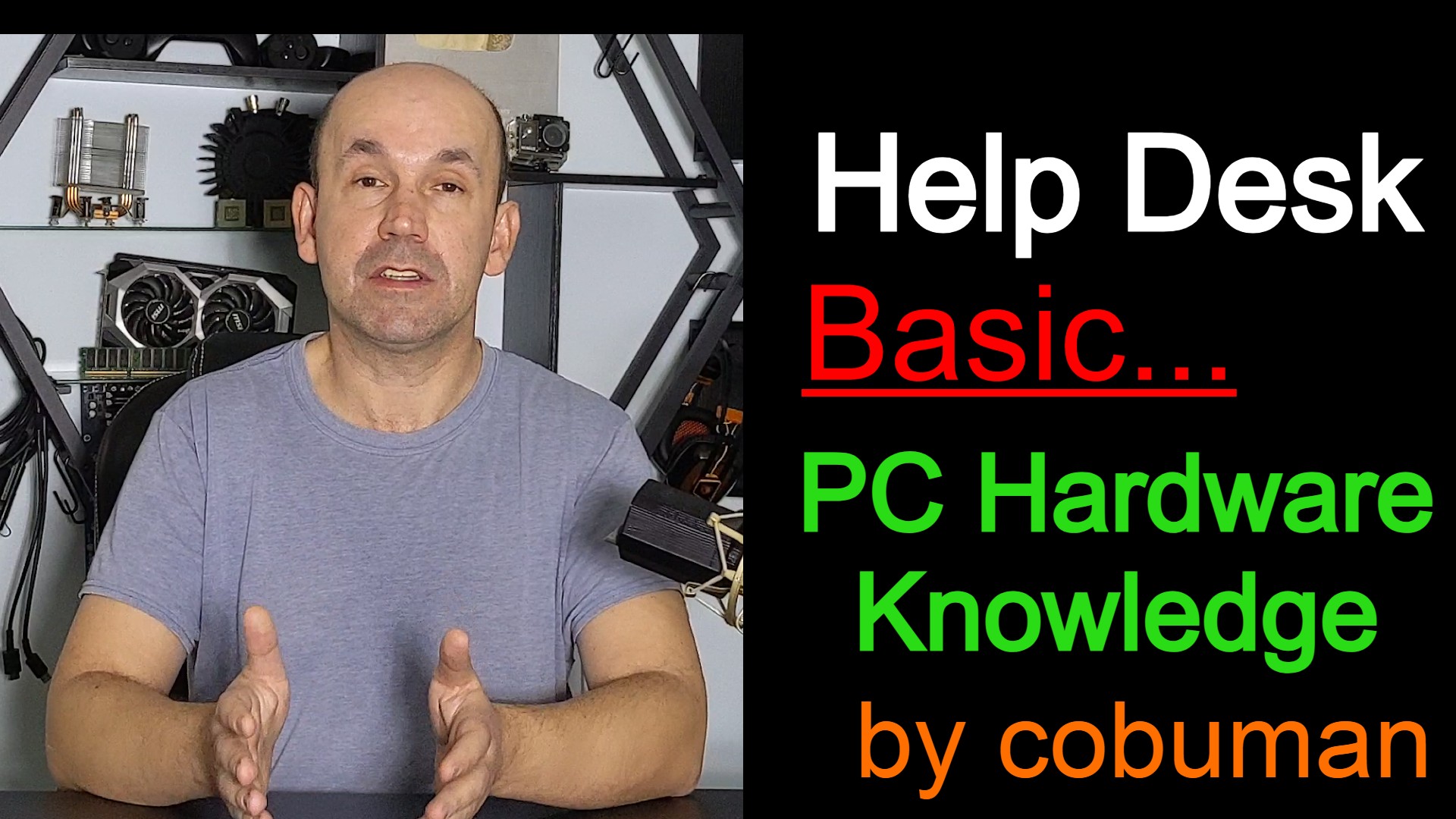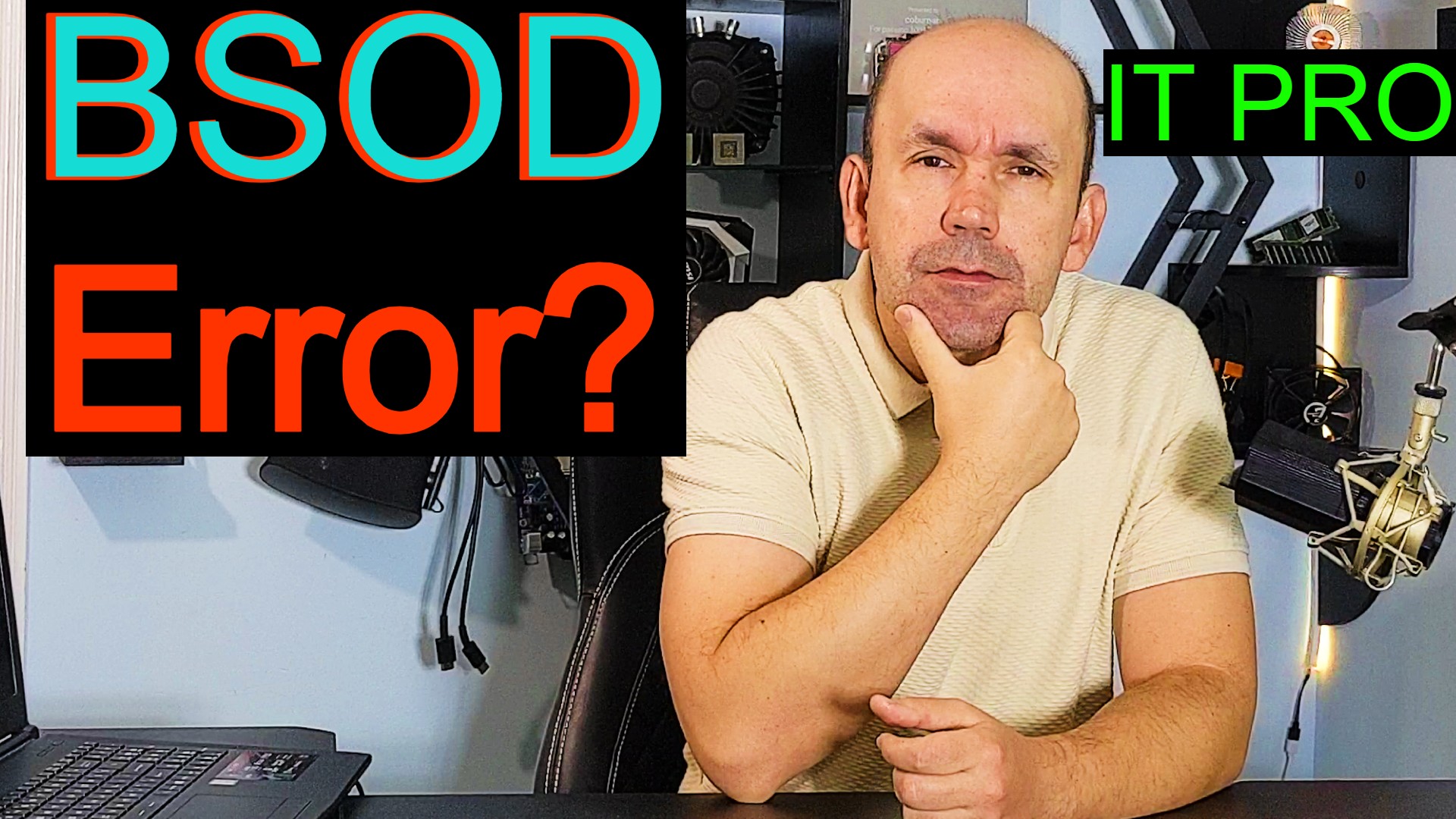If you’re new to the IT field or looking to build on your existing knowledge, it’s essential to have a solid understanding of basic troubleshooting. This is especially true when it comes to the most common issues that arise in a business environment. In this article, we will explore the topics that teaching basic troubleshooting printers, drivers, RDP, audio issues, admin profiles, PSU problems, domain errors, and more in a business environment.
Printers are an essential part of the business environment, and when they don’t work correctly, it can cause a lot of headaches. Our video tutorials will cover basic printer troubleshooting, including how to check ink levels, fix paper jams, and solve connectivity issues.
Driver issues are another common problem, and our video tutorials will teach you how to identify and troubleshoot driver-related issues. We’ll cover how to check for driver updates, how to install or uninstall drivers, and how to fix driver-related errors.
RDP or Remote Desktop Protocol is a tool that allows users to connect to a remote computer. However, sometimes RDP connections can fail, or there may be issues with the connection. Our video tutorials will cover how to troubleshoot RDP connection issues, including how to check network settings, how to check for RDP updates, and how to troubleshoot remote desktop issues.
Audio issues can be frustrating, and our video tutorials will cover how to troubleshoot audio issues, including how to check audio settings, how to check for audio driver updates, and how to troubleshoot audio playback issues.
Admin profiles are critical in a business environment, and our video tutorials will cover how to troubleshoot admin profile issues, including how to check for admin profile corruption, how to fix admin profile-related errors, and how to create new admin profiles.
PSU or Power Supply Unit problems can be a cause of computer crashes or not turning on. Our video tutorials will cover how to troubleshoot PSU problems, including how to check if the PSU is working correctly, how to check for blown fuses, and how to troubleshoot power-related issues.
Domain errors can also be a cause of headaches in a business environment. Our video tutorials will cover how to troubleshoot domain-related issues, including how to check domain settings, how to troubleshoot domain connectivity issues, and how to fix domain-related errors.